RMMZ- Multilingual - Chimaki_Lang.js
A downloadable tool for Windows and macOS
Description
this plugins then you can use exl and easy to set Multilingual
How To Use
STEP 1:
create a folder and call csv in your project
STEP2:
basic use, check your exl column sam the plugins param
then you can add your code in show text or other event with \T[your_lang_text_id]
it also can use on DataBase text
STEP 3
use command change lang
How To Add new Lang ?
just add new column on your exl , and donw forget set it in plugin param
Other
I Suggest use google drive to edit and download csv file, because use office may be had syntax code error( it must use UTF-8)
Terms of Use
1. These plugins may be used in free or commercial games.
2. 'Chimaki' can be given credit in your games if you want :)
3. Do NOT change the filename, parameters, and information of the plugin.
4. You are NOT allowed to redistribute these Plugins.
5. You may NOT take code for your own released Plugins.
Change log
2021.7.21 v1.2
1. add plugins command change lang
2. use \T[your code id ] to use lang
Download
Click download now to get access to the following files:

Comments
Log in with itch.io to leave a comment.
另外您打包的时候把mac的__MACOSX文件夹也打包进去了诶...
搓完了:
class CsvManager { static #parseCsv(text) { const rows = [] let row = [] let field = '' let insideQuotes = false let i = 0 while (i < text.length) { const char = text[i] const next = text[i + 1] if (insideQuotes) { if (char === '"') { if (next === '"') { field += '"' i++ } else { insideQuotes = false } } else { field += char } } else { if (char === '"') { insideQuotes = true } else if (char === ',') { row.push(field) field = '' } else if (char === '\n') { row.push(field) rows.push(row) row = [] field = '' } else if (char === '\r') { // skip or normalize \r\n if (next === '\n') { i++ } row.push(field) rows.push(row) row = [] field = '' } else { field += char } } i++ } if (field !== '' || insideQuotes || row.length > 0) { row.push(field) rows.push(row) } return rows } static async parseLang(fileName) { let translations = {}; LANG_LIST.forEach((langCode => {translations[`${langCode}`] = {}})); let colIndex = {}; LANG_LIST.forEach(((langCode, idx) => {colIndex[`${langCode}`] = idx + 2})); const fs = require("fs"); const str = await fs.promises.readFile(`./csv/${fileName}.csv`, "utf8"); const csv = CsvManager.#parseCsv(str) for (const line of csv) { const id = line[0]; for (const langCode in colIndex) { let cell = line[colIndex[langCode]].replaceAll(/\r\n|\r|\n/g, "\n"); translations[langCode][id] = cell } } return translations } };大佬你好,請問為什麼我在遊戲測試中打開控制台會一直閃紅?(文字顯示正常,但是每次打開窗口或顯示文本時,就會這樣。)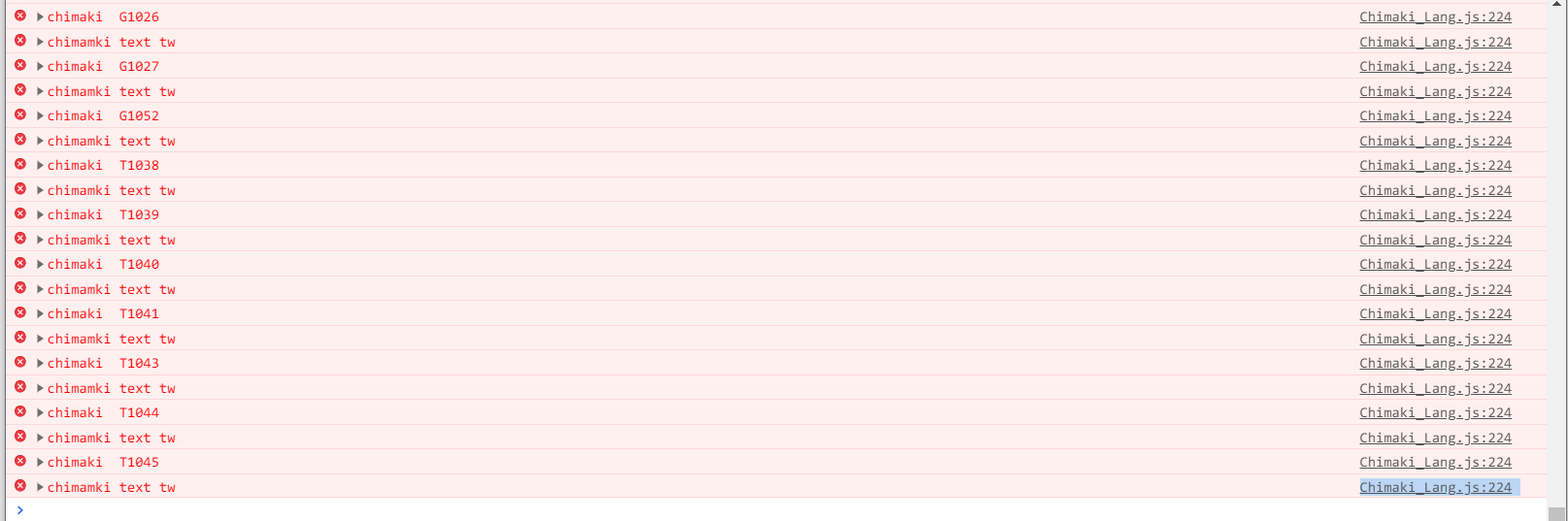
我的log沒有清除掉,已經進行更新,
重新下載試試,感謝拉
再更新一次囉,感謝
好像漏砍了,拍謝沒留原本的程式碼有點盲改ha
16:00 更新一版,應該是可以了XD